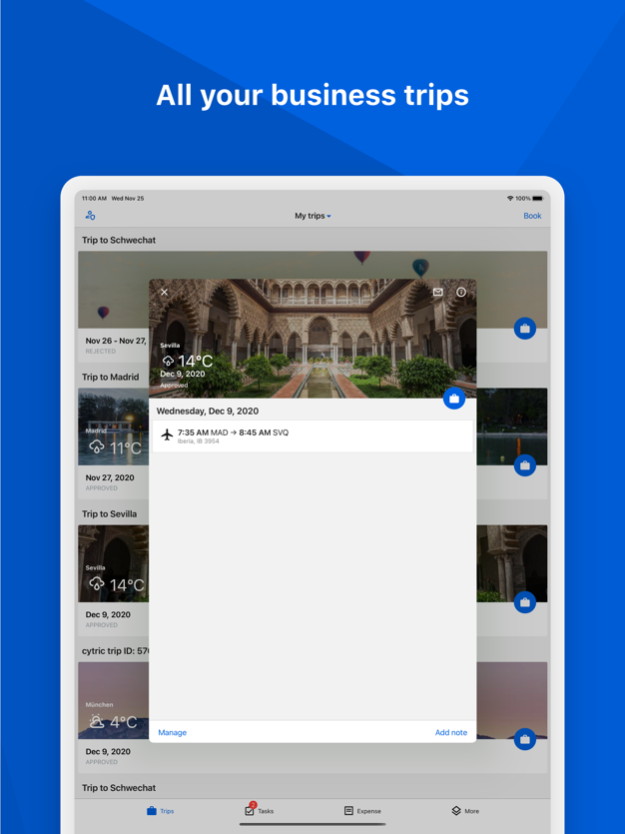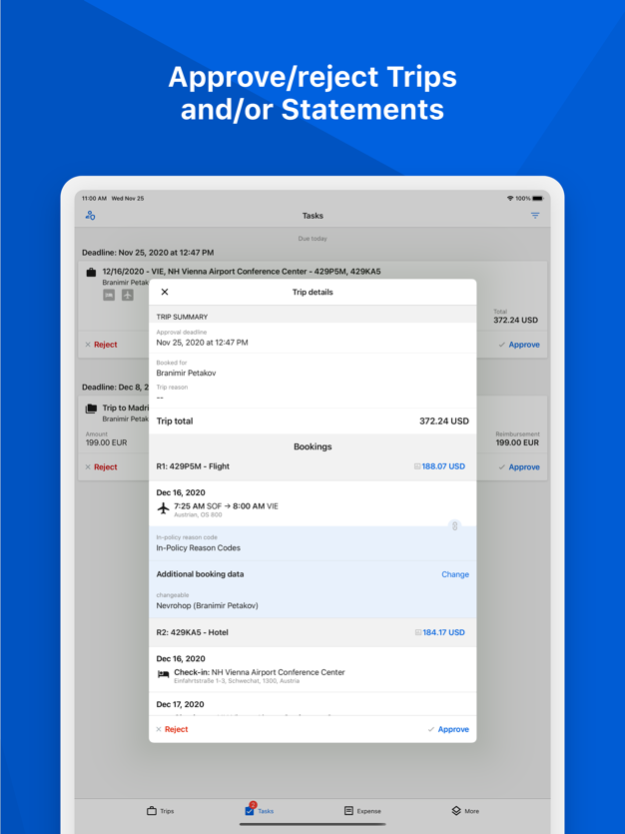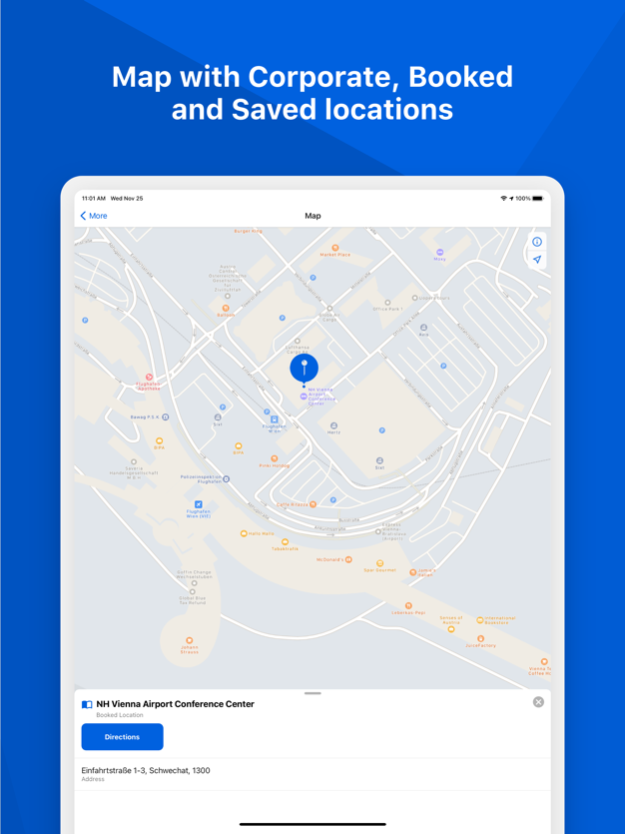cytric Mobile 21.2.8
Continue to app
Free Version
Publisher Description
Anything that a traveler ever needed on a trip in one app: cytric Mobile enables you to organize your trips, stay up-to-date and focus on your business.
• Built with modern technologies, it is a companion that provides you guidance whenever you need it on a trip.
Discover the powerful itinerary that provides you with just the right information and quick access to online check-in, mobile tickets and more while following your trip.
• Book a trip or cancel a reservation when plans change and you need to adjust your trip accordingly.
• Scan receipts right when receiving them and claim your expenses faster.
• Do you need to bridge time at the airport? Check your tasks and approve trip requests or expense statements while waiting for boarding.
• Sophisticated push notifications inform you whenever needed.
• Contextual maps and currency conversion are handy tools that assist you when you need them.
Explore the convenience of using the right app for your business trip.
cytric Mobile is exclusively dedicated to cytric customers.
Mar 25, 2024
Version 21.2.8
Thanks for using Cytric Mobile and here are the improvements:
• Bug fixes and quality improvements.
Don't forget to rate and review us. We care about your feedback!
About cytric Mobile
cytric Mobile is a free app for iOS published in the Office Suites & Tools list of apps, part of Business.
The company that develops cytric Mobile is i:FAO Group GmbH. The latest version released by its developer is 21.2.8.
To install cytric Mobile on your iOS device, just click the green Continue To App button above to start the installation process. The app is listed on our website since 2024-03-25 and was downloaded 1 times. We have already checked if the download link is safe, however for your own protection we recommend that you scan the downloaded app with your antivirus. Your antivirus may detect the cytric Mobile as malware if the download link is broken.
How to install cytric Mobile on your iOS device:
- Click on the Continue To App button on our website. This will redirect you to the App Store.
- Once the cytric Mobile is shown in the iTunes listing of your iOS device, you can start its download and installation. Tap on the GET button to the right of the app to start downloading it.
- If you are not logged-in the iOS appstore app, you'll be prompted for your your Apple ID and/or password.
- After cytric Mobile is downloaded, you'll see an INSTALL button to the right. Tap on it to start the actual installation of the iOS app.
- Once installation is finished you can tap on the OPEN button to start it. Its icon will also be added to your device home screen.